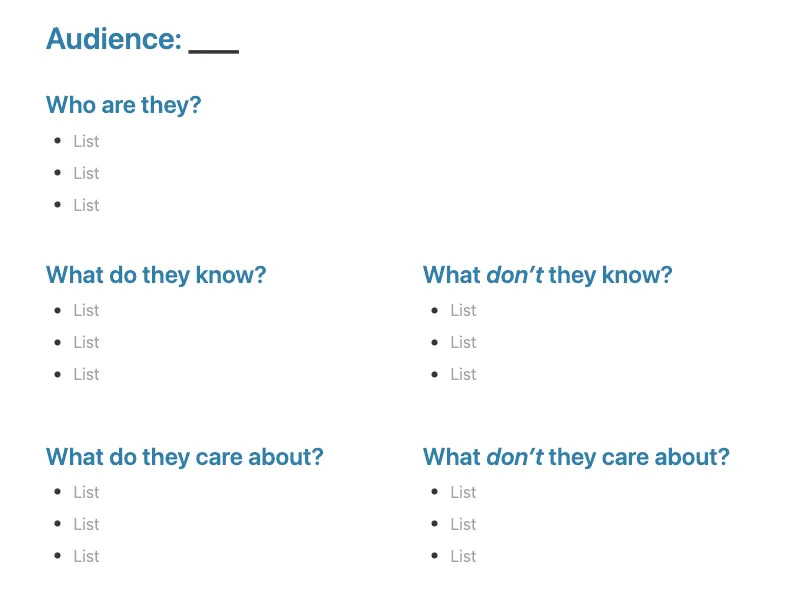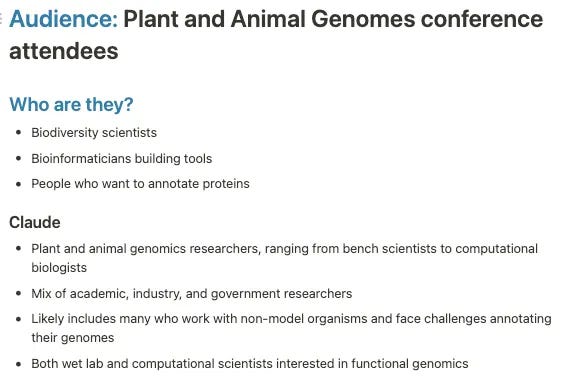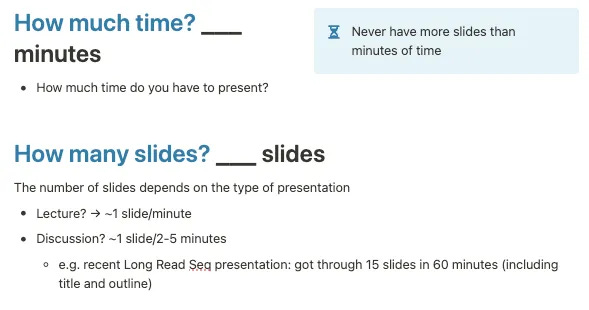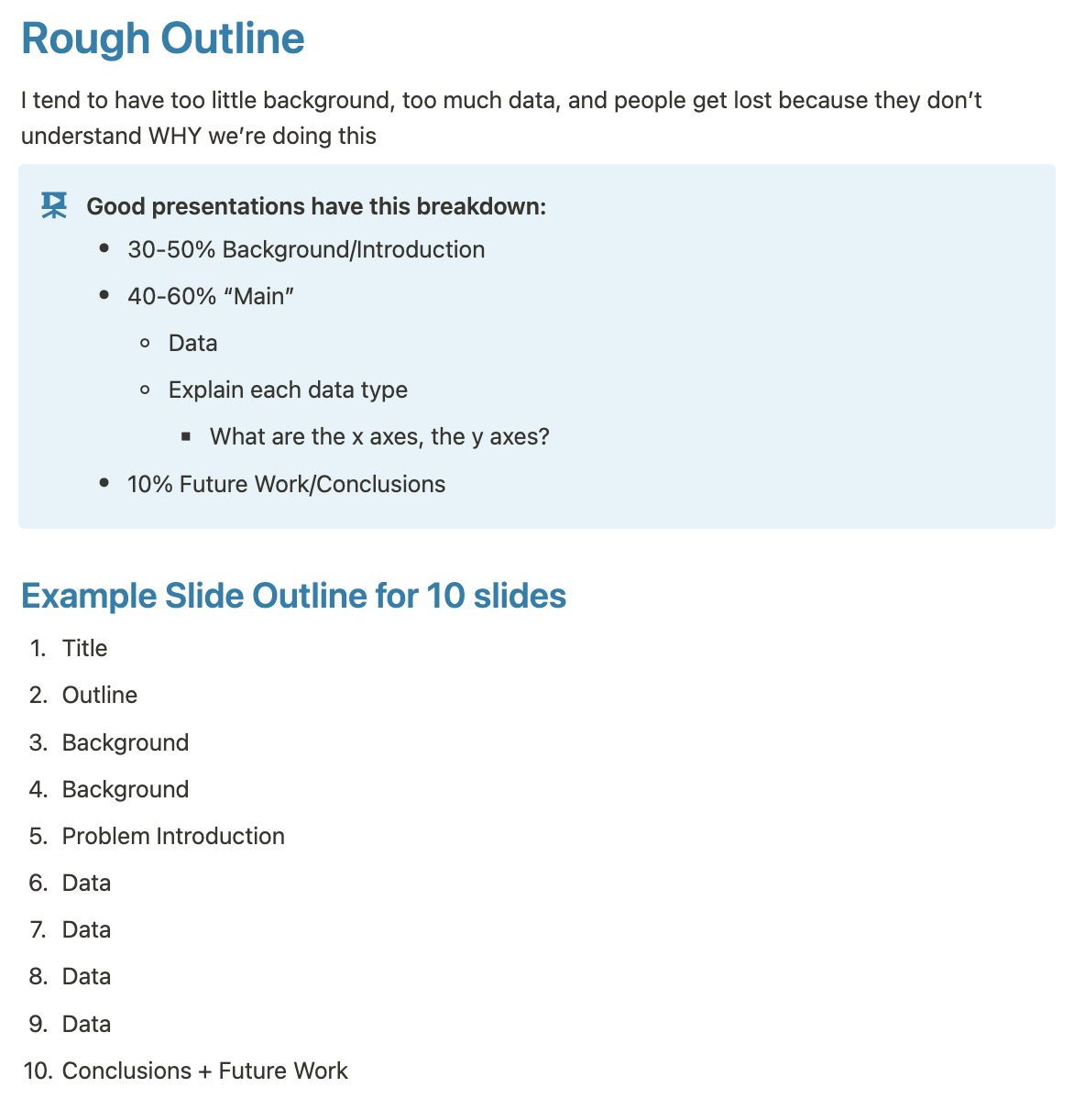Behind the scenes of preparing for a conference talk
I love giving talks but hate preparing for them.
Next week, I’m speaking at the Plant and Animal Genomes (PAG) conference. I’m nervous because it’s my first conference talk as “Seanome Founder,” which feels like a big milestone!
I wanted to share how I prepare for talks. When I’m at my best, I fill out this Presentation Prep Notion Template for important talks. This template forces me to consider the audience, duration, number of slides, and outline. I wanted to share it, in case it helps anyone.
Let’s work through this template together in preparation for my talk!
Audience Questions
Below are the audience questions:
Audience: ___
Who are they?
What do they know?
What don’t they know?
What do they care about?
What don’t they care about?
Here’s how it looks in the Notion template:
”Who is the audience?” was simple — “Plant and Animal Genomes Conference Attendees.” That gave me a starting point to fill out the more in-depth questions. Once I thought through my answers, I asked Claude to fill out these questions using my Seanome Project in Claude with all my executive summaries, pitches, etc. Note: I wouldn’t have benefited from using Claude if I hadn’t made my brain work first!
Claude had interesting perspectives. I struggled to identify what my audience doesn’t care about, and it helped clarify what I can cut from the talk.
Here are my answers below:

Duration Questions
You’re usually given a specific duration for your talk, so this question is mostly out of your control. However, it’s helpful to consider how many slides you can present in the allotted time, as that will determine the pacing and per-slide density. Never have more slides than minutes. It’s not feasible for your audience to absorb information at that pace. Respect your audience!
How much time? ___ minutes
Never have more slides than minutes of time
How many slides? ___ slides
The number of slides depends on the type of presentation
Lecture? → ~1 slide/minute
Discussion? ~1 slide/2-5 minutes
[Note: this is a personal note from a previous presentation] e.g. recent Long Read Seq presentation: got through 15 slides in 60 minutes (including title and outline)
Here’s how it looks in the Notion template:
The pacing depends on your audience and venue. In academia, I was taught “1 minute = 1 slide” and “1 figure = 1 slide.” However, at Bridge Bio, slide decks were denser, with multiple figures (see Bridge Bio’s Investor Deck for November/December 2024). The slides drove discussion, rather than being a one-way transmission of information, and it could take up to 5 minutes per slide. I had to rethink my slide-making strategy at Bridge.
Back to the PAG talk prep. Here’s what my answers looked like:

Outline Questions
If you’re like me, you’re wondering, “but we haven’t made any slides yet!” It’s okay, we’ll get there.
This is where it matters. I struggle with writing outlines. I don’t know if it’s my ADHD, but making an outline feels unnecessary. Why can’t I just start making slides?! But as the note below says, I tend to jump into the “fun part” of the presentation, aka the data analysis, and don’t give enough context for my audience to understand WHY I’m presenting what I’m showing. They end up confused and frustrated, and I don’t get useful feedback on the work.
That’s why I created this template — to save myself from myself. I found somewhere that great presentations have a breakdown of 30-50% Background/Introduction, 40-60% “Main” Data/Methods/Results, and 10% Future Work and Conclusions. I forget where I got these numbers, so please comment if you know. Keeping these rough numbers in mind protects my audience from my data-heavy presentations. This forces me to pause and consider the audience and what information they need to understand my point.
This breakdown is helpful for me. It forces me to think about what I show if I can ONLY include 4 data/methods slides. I can’t dump a bunch of information on my audience and expect them to understand.
Honestly, I returned to my Seanome Project and had Claude draft an outline because it felt overwhelming to start. After some tweaking, here is my current outline.
15-slide outline
Title: Unlocking Hidden Protein Functions with a Biochemically Informed Annotation Strategy
Outline
Background: What is Seanome
Challenge: Scale of lack of annotated proteins
Technical Problem: Where current tools fail: Functional Homologs with low sequence similarity (BCL2/Ced9 example)
But what about AI?!??!
But what about AI?!??!: Part 1/3: AI is only as good as its training data
But what about AI?!??!: Part 2/3: Disordered protein regions aren’t represented in PDB
But what about AI?!??!: Part 3/3: AI is expensive and slow to integrate new data
Problem Introduction: Opportunity in Ocean Biodiversity
Methods: Biochemical data augmentation k-mers
Methods: Reduced amino acid alphabets
Case Study: Background on Botryllus schlosseri
Example/Case Study: Botryllus Histocompatibility Factor (BHF)
Conclusions
Future Work
I’ll turn those numbered lists into H3s (Command-Option-3 for the win!), and bullet point the sub-points. Here’s a preview of the first few slides. The title is the easiest one :)
I used Claude to flesh out the points because I tend to write a few keywords, and Claude will take that starting point to be more verbose, which is helpful. Most AIs are too wordy, which I find annoying, but here, it’s useful to be chatty.
It’s annoying because Notion headings don’t have automatic numbering, unlike LaTeX, so I need to manually change the heading numbers. I like the H3 because it makes each section feel distinct. Otherwise, it seems like a long list, making it hard to focus on one section.
I now start working on the slides! As I work, I notice logical gaps and extra sections to add. For example, I started with “But what about AI?!??!” as a single slide, but I kept jamming in too many figures onto one slide and realized it needed more.
Lately, I’ve been writing for an investor/philanthropic audience, which is very high-level, with almost no details. This presentation is a big change for me, since a scientific audience cares deeply about details and is skeptical of unsubstantiated statements!
I can try a few things to practice the talk. For past talks, I’ve recorded a single-person Zoom call and cringingly watched my presentation. I’ve heard of using Claude as a presentation coach by uploading an mp3 of my presentation and a pdf of the slides, so I’ll try that, too.
Now, back to preparing for this talk. Wish me luck!
Thanks to Claude and Lex for editing!
Note: The next post will be delayed, as PAG 32 (January 10th - 15th) overlaps with next week’s schedule of posting on January 14th. The next post will be an overview of PAG and will be posted on Thursday, January 16th.